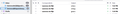Thunderbird Unified Inbox Issues
I need assistance to setup my accounts correctly in my unified inbox. A few times I have lost some messages, when sending mail, they go out from both accounts Is there a way to chat with someone, and to share screenshots. I look forward to hear.
All Replies (20)
Hi Lawrence,
This is the place to chat with people and share screenshots.
My biggest issue is that my outgoing e mails are sending 2 times, sometimes the same account, sometimes one time from each of the 2 accounts i have. Any tips on this?
It's hard for me to imagine a reason why Thunderbird would send the same message twice either from the same account or from different accounts.
It's easier to imagine that something in the unified folders is making it appear that way or that a message is getting sent once but being saved more than once or that something is happening on the server.
So let's gather some information to help the diagnosis.
Are your accounts POP or IMAP?
Are you using a Gmail or a Microsoft account?
Are you sure that the same message is getting sent twice? Has a recipient reported that behavior? Or are you assuming that a message gets sent twice because you see it twice in a "Sent" folder?
What is your evidence that the same message has been sent twice from the same account? Would you please post a screenshot?
What is your evidence that the same message has been sent twice from different accounts? Would you please post a screenshot?
Are you using any message filters in Thunderbird that forward messages?
Are you using any rules on the server for forwarding messages?
Hello Scooter, thank you for reaching out.
It can well be that it just appears that messages are sending more than once. I will check this by asking some of my mail recipients
I have Gmail personal, and have a company connection on a corporate Outlook365 account. Gmail is IMAP, not sure abt outlook.
I tried to sync outlook to my Gmail, but could not get it done. For that reason I have Thunderbird fetching from both accounts individually.
I am assuming that a message gets sent twice because you see it twice in a "Sent" folder? when sending to myself, I usually get 2 times.
Note: For the outlook account, outgoing mail server, I could net get outlook to work, si I use the gmail outgoing server. I wonder if this my be causing the problems.
Are you using any message filters in Thunderbird that forward messages? no
Are you using any rules on the server for forwarding messages? no
Note also, Thunderbird on my mobile does not send messages.
lawrencederijk said
when sending to myself, I usually get 2 times.
Sending from which account(s)?
Do you receive the message twice or just see it twice in sent messages somewhere?
In which folder(s) are the sent messages saved?
What are your settings for where to save sent messages for that account in account settings > copies & folders?
see screenshots
No screenshots appear.
Uploaded images?
1 more image
Thanks for the images.
You did not say which account is producing the duplicates or in which folders the sent messages from that account are being saved. Which account is it?
There are a few odd things in your folders.
- You have two sent folders for Gmail. Do you know why? Do all your sent messages go into one folder? Is the other one ever used? Its icon indicates that it is a server folder, so you should not be able to delete it.
- One of the Gmail sent folders has unread messages in it. Why are unread messages in a sent message folder? Did you mark them unread or did they get saved that way originally?
- You have a sent message folder for your hispaniolarepairs.com account in local folders. You must have created that. Why? How do you use it?
Is hispaniolarepairs.com the corporate account that uses Microsoft 365? Is it the one producing duplicate sent messages? It may be because the server places a copy in the sent folder automatically. When you tell Thunderbird to save a copy, it really is a copy, a duplicate of the sent message that was already saved. You should disable saving a copy, send a message to yourself from that account, and see how many copies of the sent message are saved.
I don't know any reason why using the Gmail SMTP server for both accounts should cause a problem. But there is much that I do not know. :(
Hi Rick,
There are a few odd things in your folders.
You have two sent folders for Gmail. Do you know why? NO Do all your sent messages go into one folder? NOT SURE Is the other one ever used? Its icon indicates that it is a server folder, so you should not be able to delete it. One of the Gmail sent folders has unread messages in it. Why are unread messages in a sent message folder? NOT SURE Did you mark them unread or did they get saved that way originally? NO You have a sent message folder for your hispaniolarepairs.com account in local folders. You must have created that. Why? How do you use it? NOT SURE, NOT NEEDED
Is hispaniolarepairs.com the corporate account that uses Microsoft 365? Is it the one producing duplicate sent messages? I THINK SO It may be because the server places a copy in the sent folder automatically. When you tell Thunderbird to save a copy, it really is a copy, a duplicate of the sent message that was already saved. You should disable saving a copy, OK, I LIKE TO DO THAT, SEE BELOW. send a message to yourself from that account, and see how many copies of the sent message are saved.
I am lost regarding the folders setup. I like to have them super simple. So I imagine is better to uncheck the save sent items box for hispaniola. attachement.4.1
I notice gmail is there twice in unified inbox. Can this be a contribution to my problems?. attachment 1.1 I like to get rid of that.
I see progress here, thanks again for your assistance, its much appreciated
Before you do anything, would you please check two things?
For each account, go into account settings, click on "Server settings", and see what the server type is near the top of the page.
server settings attached
Your second screenshot does not show the server settings for your hispaniolarepairs.com account. Would you please try again?
Hi Rick, See attached screenshot sent items. Messages sent via outlook acct appear twice, gmail acct appear just once
As I expected.
As I said before: You should disable saving a copy [in that account], send a message to yourself from that account, and see how many copies of the sent message are saved.
I disabled saving a copy, and the sent items now appear just once, however, a test sent to myself from gmail to outlook acct came to my inbox twice.
Please confirm: you sent one message from your Gmail account to your Outlook account, and two identical messages appeared in the in-box of your Outlook account.
How many messages were saved in a Gmail sent folder?
Here you can see how 4 messages sent as per sent items, and how they appeared in the 3 different inboxes
I think that we solved one problem. That's progress. Now on to the next one.
Edit: We may have to re-visit the first problem if/when we solve the second one.
You did good tests.
So messages from your Gmail account to your Outlook account are arriving in your Outlook in-box and in your Gmail in-box.
(That's all I can tell from those screenshots. The images of what's in all in-boxes and what's in all sent folders do not help. I need to see what's in specific folders.)
When you send a message from your Gmail account to your Outlook account, how many copies are saved in the Gmail sent folder? How many copies are saved in your Outlook sent folder?
You tried to get your Gmail account running within the Outlook app, right? Are you still running the Outlook app? Have you set up any forwarding rules in the Outlook app or in Thunderbird or on a server (Webmail) to cause mail sent to your Outlook account to be forwarded to your Gmail account?
You have other problems: two sent folders associated with your Gmail account and the use of Gmail's SMTP server to send messages from your Outlook account. We'll want to clean those things up. But I don't think that they are causing the messages to be sent to both accounts.
Under "All Folders", would you please expand the list of folders in your Gmail account and post a screenshot of the list?
Modified